Lesson planning, structure and content
This chapter looks at planning and structuring a teaching session. It is in three sections. The first section describes the steps to follow when selecting the training method and lesson structure most suitable for the session you are planning. Your ultimate aim should be to integrate legal research skills training within the curriculum – the concept of information literacy teaching provides a vehicle for this.
The second section describes some standard lesson structures which have been used by various library staff at Cardiff University. They have been developed for free standing, rather than integrated, skills instruction. They may be employed as ‘off the peg’ models, but, in the context of integrating legal research within the curriculum, it is essential to work through the principles presented in the first part of this chapter, rather than ‘bolting-on’ one of the standard formats presented in section two. Finally, in the third section, the use of workbooks as a substitute for small group tuition is discussed.
“Tell me, and I will forget. Show me, and I may remember. Involve me, and I will understand.”
— (Confucius c450 BC)
Planning a teaching session
There are three general considerations that you must take into account when selecting the method of teaching and the structure for your teaching session:
- the learning outcomes of the teaching session
- the characteristics of the learners
- practical requirements
The learning outcomes
It is important to select the method and structure which will help the learner accomplish the learning outcomes for the session. Each module or course of study will have a set of learning outcomes. These are required in UK higher education by the Quality Assurance Agency. The module or course outcomes provide a direct indicator of the level and depth of any programme of learning.
Using the course or module outcomes as a basis, develop learning outcomes for the session you are to teach which contribute to the satisfaction of the course or module outcomes. Chapter 5 discusses how to compile learning outcomes for a session, emphasising how they underpin the whole teaching and learning process and must be provided to students before or at the start of the session.
Teaching and learning must be closely tied in with the assessment method for the course. Consider the learning outcomes you write within the context of assessment. If research trails are to be used as an assessment tool (see chapter 7), encourage their use as a learning activity.
The learners
Ask yourself whether the teaching method you have selected is appropriate for the group size, their past experiences, disabilities and other special characteristics of the group.
Students will already have developed strategies for finding information prior to your session. For example, they may rely heavily on the use of Google rather than a traditional library or use of specialist databases. You will need to design learning experiences which build on existing experience but create opportunities to assimilate or accommodate new techniques to old understanding.
Within your group of students skill levels will vary. You may need to consider whether to audit their skills. Either way, the teaching method and lesson materials will need to recognise and accommodate the variations in skill levels across the group.
The most effective learning takes place when it is relevant and timely. It should be based on real needs, placed within authentic contexts. During discussions with school staff on the process of embedding your contribution within the curriculum, consider all opportunities to optimise relevance and timeliness.
Students learn very effectively from each other. Encourage peer learning. Design team activities or, at least, provide informal opportunities for students to share knowledge and skills.
Provide an opportunity for students to reflect on their learning. Chapter 7 introduces the concept of the reflective research trail. Although discussed there within the context of assessment, research trails can be used as a learning activity. For example, after an information finding exercise students may use their personal research trails as a vehicle for group discussion on what they found were the most effective strategies and methods for tracing relevant information.
The practical requirements
Consider whether the teaching method is feasible given the physical environment (the room and its location), the time available (both for preparation and teaching), materials and equipment.
Which teaching method should I use?
Table 6 sets out the advantages and disadvantages of a range of teaching methods. (Reprinted from Train the trainer: practical skills that work by Ittner and Douds, copyright © 1997, by permission of the publisher, HRD Press, Amherst, MA, (800) 822-2801.)
| Method | Advantages | Drawbacks |
| trainer presentation | keeps group together and on the same point time control is easier useful for large group size (more than 20) |
can be dull if used too long without learner participation retention is limited difficult to gauge if people are learning |
| structured exercise | aids retention allows practice of new skills in a controlled environment learner actively involved |
requires preparation time may be difficult to tailor to all learners’ situations needs sufficient class time for exercise completion and feedback |
| reading | materials can be retained for later use ensures consistency of information saves time (learners can read faster than teachers can talk) |
can be boring if used too long without interruption learners read at different paces and this may be inaccessible to some disabled students difficult to gauge if people are learning |
| case study | requires active learner involvement can simulate performance required after teaching learning can be observed |
information must be precise and kept up to date needs sufficient class time for learners to complete the case learners can become too interested in the case content |
| group discussion | keeps learners interested and involved learner resources can be discovered and shared learning can be observed |
learning points can be confusing and lost a few learners may dominate the discussion time control is more difficult |
Table 6: various teaching methods: advantages and disadvantages
Consider each method in turn alongside the learning outcomes, the characteristics of the learners and the practical requirements of the session.
How do I plan activities from the learning outcomes?
Ensure when planning learning activities for a lesson that they are aligned with the learning outcomes. Illustration 2 (available below) may be of assistance.
Instruction can be provided by means of lectures, small group teaching or e-learning.
Lectures typically involve one person, sometimes a team of people, presenting information to a group of at least 20 people, and the students adopting a passive role (listening, looking, note taking).
Small group teaching is a generic term for tutorials, seminars, and small problem solving classes. In the context of information literacy the small group method used most often will probably be the workshop, where there may be a mixture of teaching methods – teacher presentation, small group work, whole group discussion. Workshops are better undertaken with groups of less than 20 students and should be interactive, where students undertake practical work, discussion or exercises.
The size of group to which legal research skills teaching is to be given may be determined by the school. However, if discretion to choose the size of group is given to you, the following factors, taken from observation over a period of years, will assist in determining the most appropriate group size for the session:
- 3-6 people – everyone speaks
- 7-10 people – almost everyone speaks; quieter people say less; one or two may not speak at all
- 11-18 people 5 or 6 speak a lot; 3 or 4 join in occasionally
- 19-30 people – 3 or 4 people dominate
- 30+ people – little participation possible
Standard lesson structures
Lesson structure for a lecture
Typically, a lecture takes the following format:
- beginning – attract attention, explain topic benefits to audience, draw attention to the learning outcomes, outline talk, set out any ground rules (whether you expect students to take notes, when to ask questions etc)
- middle – the substance of the topic, ask audience questions to keep attention and carry discussion forward
- end – summarise main points
- questions – ask for questions from audience
Lectures may be given by one person or more, using a team approach. Short contributions by a number of lecturers can help to sustain student interest.
The lecture may be divided into sections, some in semi-darkness when appropriate teaching aids such as PowerPoint are used, and other parts in light conditions. Ensure lighting levels are sufficient to allow students to make notes or read a handout. Do not lecture for 50 minutes in low light level, sleep inducing conditions.
If questions are invited they will usually be taken formally at appropriate points in the session.
Various techniques can be used to make lectures more interactive. An example is the use of one or more ‘discussion spots’ or ‘buzz groups’ within the presentation. The lecturer sets a topic for discussion, displays it on a PowerPoint slide and asks students to discuss it with their neighbours for a few minutes. It is usually best not to give students any notice of the topic to be discussed, so do not include it in the lesson plan or the handout. Then the lecturer seeks comments or answers on the problem from the class. Examples include: selecting relevant keywords or search terms to research a specific problem, and identifying the types, advantages and disadvantages of paper and electronic sources to use to research a given topic. After two or three minutes ask the class for contributions, write up the responses for all to see and continue a question and answer session with the class on the results.
Lesson structures for small group teaching
Small group work should mean ‘hands-on’ experience for students. The opportunity should be taken to include as many types of learning experience as possible. Remember that evidence suggests that the span of attention of a student drops markedly after 20 minutes.
Remember also that when a teacher is monitoring student progress in undertaking a supervised exercise or answering a student query, the learning process is assisted by the instructor turning the query back on the student using open questions beginning “how, what, when, why, where”, to encourage the student to arrive at the answer through his/her own thought, rather than the instructor providing the answer immediately.
The decision about which of the models illustrated below you should use will be influenced by the factors set out in section 2 above and the extent to which the particular database or source is intuitive.
Here are some examples of different ways of structuring a 50 minute workshop session.
Model 1: demonstration
0-20 minutes – demonstration by instructor of how to use a source employing different teaching aids such as live searches, PowerPoint, OHPs, video etc. Students observe and follow handout. Split the class into sub-groups.
20-45 minutes – students practise skills by answering exercise questions included in the handout. Instructor walks round observing progress, giving assistance and answering queries.
45-50 minutes – instructor checks student answers either by asking each sub-group to report their findings or by the instructor reading out the answers and sub-groups checking against theirs. Instructor sums up.
- very useful model for complex paper-based sources
- students get a picture of the complete process before starting to use the source/s
- students learn from interaction within the sub-group.
The tutor notes for a ‘demonstration’ class on the use of paper sources of information are provided in illustration 3 (available below).
Model 2: discovery technique
0-5 minutes – introduction by instructor to purpose of lesson and the source, noting that the handout includes detailed instructions on the use of the source/s with exercise questions to answer. Split class into pairs or sub-groups.
5-45 minutes – students learn skills of use by following instructions and undertaking exercises and explore. Instructor remains on hand to assist with queries and monitor progress.
45-50 minutes – instructor checks answers with class, either by asking each sub-group for responses to the questions or by reading out the answers which the students check against theirs. Instructor sums up.
- use only where ‘how to use’ instructions included within handout are clear, unambiguous and uncomplicated
- participants learn at their own speed and from interaction within the sub-group
- suitable for PC and other rooms without teaching aids
- useful where giving instruction in several different yet broadly related sources
- from an instructor’s point of view considerable time has to be spent on perfecting the handout; very little verbal instruction is undertaken at the session itself
This model can be used very effectively for a two hour class where up to four different paper sources are featured; for example, where techniques in the use of various case law sources of value to vocational course students need to be mastered, using Halsbury’s Laws, Current Law, Current Law Case Citator, quantum cases in Kemp & Kemp.
0-10 minutes – introduction by instructor to purpose of lesson and the paper sources, noting that the handout includes detailed instructions on the use of the source/s with exercise questions to answer. Split class into sub-groups of up to 4 students. Each group is given a different source to begin with.
10-35 minutes/35-60 minutes/60-85 minutes/85-110 minutes – students learn skills of use by following instructions and undertaking exercises. Instructor ‘works the tables’, circulating to assist with queries, monitoring progress and checking answers. At the end of each 25 minute segment students exchange paper materials, so that by 110 minutes they have undertaken exercises in all four sets of materials.
110-120 minutes – instructor sums up.
Model 3: lecture/workshop
0-15 minutes – instructor discusses first part of topic. Students split into sub-groups for exercises.
15-25 minutes – students undertake exercise.
25-35 minutes – instructor introduces second part of topic.
35-45 minutes – students undertake second exercise.
45-50 minutes – instructor sums up.
- suitable where there is considerable background information to impart before students can undertake practice exercises
- depends on tight control of the session to ensure explanations and exercises do not over-run
Model 4: guided searching
This can take two forms:
Simultaneous searching
0-35 minutes – instructor demonstrates database or application. The students follow each step of the demonstration on their own terminal.
35-50 minutes – students undertake exercise to practise skills.
Demonstration/practice cycle
0-10 minutes – instructor introduces topic and demonstrates first technique (for example, logging onto the database and doing a simple search).
10-20 minutes – students undertake exercise which uses the technique, using the written instructions provided. Instructor checks progress and answers queries.
20-25 minutes – instructor demonstrates a second technique (for example, narrowing the search or other searching techniques).
25-35 minutes – students undertake exercise which uses the technique, using the written instructions provided. Instructor checks progress and answers queries.
35-40 minutes – instructor demonstrates final techniques (for example, saving or printing and exiting).
40-48 minutes – students undertake exercise.
48-50 minutes – instructor sums up.
- session works best if most students are at a similar knowledge level
- these methods may provide the opportunities to give the greatest quantity of information
But:
- teaching assistants required to monitor students’ progress during simultaneous searching method (do not attempt a step by step simultaneous searching demonstration without assistance!)
- success of session can be adversely affected by a small number of students who experience technical difficulties or are at a very different knowledge level from the majority
Model 5: the workbook/online tutorial technique
0-5 minutes – instructor introduces topic.
5-45 minutes – students follow detailed instructions in workbook or online tutorial and undertake exercises.
45-50 minutes: instructor sums up
This model:
- requires that considerable time is spent developing the workbook or online tutorial, checking that instructions cannot be misunderstood and that there have been no changes to the network or the database between the instructions and exercises being devised and the lesson taking place
- is not staff intensive at the time of delivery – only one instructor is required
- allows students to work at their own pace
- provides students with a permanent record of techniques for use outside the lesson
- provides a fall-back position should the network go down or a technical failure occur with the database – students can follow the workbook or online tutorial in their own time
But:
- since students are merely following keystroke instructions this model can result in mere surface learning (‘how to jump through hoops’), rather than providing a context which will lead to deep learning and permanent understanding
Illustration 4 (available below) shows a portion of a workbook I devised some years ago to teach students how to use Current Legal Information (CLI). Points to note are that:
- instructions to do things are given in ordinary typeface
- explanations are given in italic typeface
- exercise questions are included in the body of the workbook with answers provided but on the back page
- when compiling the exercises choose topics (or cases or statutes) which students have just tackled or are about to tackle in their studies – consult teaching colleagues for ideas on these
- immediately before the ‘how to log out’ section of the workbook an instruction is inserted (for the benefit of the quicker students) to try some searches for material on topics they are studying in other parts of the law programme at the moment. This encourages students to self explore and use spare time in the lesson wisely.
Some readers may consider that the type of ‘stroke by stroke’ workbook reproduced in illustration 4 contains too much written material and too many instructions. Users do not want to sit at a terminal and read, they wish to use the equipment and learn. The criticism is well made and supported by psychological research, the results of which have been summarised by Carroll (1997) and developed into the minimalist approach to training design. His work contains some draft examples of instruction in this manner, employing symbols and page design to convey information and instructions. Colleagues at Cardiff University Library Service employ the principles of the minimalist approach in a workbook on how to use a wordprocessing package.
Other considerations
Whichever model is used:
- manage the teaching experience – it is important to clearly define periods of instruction, exercise and discussion and set the rules for each. During periods of instruction students are expected to listen and not use the PCs. In turn, do not talk to the class as a whole during exercise times. Clearly define the end of the exercise period – ensure you have gained everybody’s attention before recommencing instruction.
- sharing PCs – the nature of the learning experience can be altered by whether students share two to a terminal or each have their own. The speed of the network or the size of the class can dictate this. Where learning computer techniques or screen layout are important, try to ensure one student per terminal. When teaching search technique it may be useful for students to discuss the choice of keywords and connectors, and sharing terminals can encourage this.
- handouts – must be available in all sessions; refer to them regularly
- teaching assistants – must be briefed with the nature of the session and their role prior to the session
- passwords – for databases not accessible via Athens it may be advisable to obtain guest logins
- fall-back position – consider alternative methods of instruction should the network or database fail
An ‘embedded’ research workshop
This model has been used successfully at Cardiff, where the principles of information literacy have been embedded within a first year module called Legal Foundations. Prior to this two hour workshop, held in a PC terminal room, students attend a large group demonstration of a database and three two hour seminars on legal analysis and reasoning. The legal research skills element focuses on students gaining skills to enable them to identify and use appropriate paper and electronic sources for the next stage of the module – legal presentation skills. In the next stage the information sought and uncovered in the research workshop is used to develop the skills of writing the law and for advocacy and oral presentation.
A recent topic on which students researched was “The current role of juries in criminal trials and the arguments for and against their use”. So, the information uncovered in the research workshop is re-purposed and employed within other parts of the module.
Before tackling the research questions, the tutor discusses by means of a question and answer session rather than a formal presentation, how to develop a research strategy.
The questions researched by students in the workshop are reproduced in illustration 5 (available below). Note a) that the questions are concerned with both paper and electronic sources – the source in question 3 is not available in electronic form; b) how students are led towards but not given the whole route to the sources they ought to consult.
While researching these questions students are required to build a research trail (see chapter 7 on assessment for further information on their value in teaching information literacy), so that they have a record of bibliographical information on the resources visited and some brief analytical comments on their content. This can be achieved either by running Word and copy/paste from the sources uncovered with additional, personal evaluative comments, or by making handwritten notes. The trails and notes will form the basis for analytical discussions with fellow students and tutors in subsequent seminars.
0-15 minutes – through question and answer with the whole group the tutor introduces the concept of a research strategy.
15-110 minutes – students follow instructions on question sheet, trace, briefly evaluate and note details of relevant materials for further analysis and evaluation in subsequent seminars.
110-120 minutes – tutor sums up.
This model:
- requires that the legal research skills element is embedded and integrated within the rest of the curriculum
- is not staff intensive at the time of delivery – only one tutor is required
- requires students to think about and evaluate, not merely find, sources and information
- allows students to work at their own pace
- provides students with a research trail and information which can be repurposed elsewhere within the module
Workbooks as a substitute for small group tuition
When and how to use workbooks
Workbooks combine instructions with exercises, to test student understanding of the techniques described. They may be used by students in either one of two ways:
- Within timetabled classes where students write down the research steps they have followed in answering the questions set.
- Where students undertake exercises in their own time.
Workbooks used in the latter way are a valuable alternative method of legal research skills instruction where there are:
- large numbers of students following the same course
- limited numbers of copies of the paper publications featured in the legal research skills course
- limited slots in the timetable
- limited numbers of suitable rooms available for small group work
- limited numbers of staff available to give instruction.
Workbooks take a considerable time to prepare, especially to check that none of the instructions can be misinterpreted and that the wording of the exercise questions is not ambiguous. However, their advantages are that they:
- can be used by any number of students – the only constraint is the general availability of materials and equipment you may be requiring them to use
- can be delivered with a minimum of staff input
- require most time to be spent in devising the workbook which can take place in the ‘relative quiet’ of a vacation
- may not require access to any teaching accommodation
- allow individual students to work at their own pace and in their own time – learning is not confined to class contact
- provide a permanent record of techniques of value as a reference source throughout and after the course of study
- encourage the development in students of time management skills.
Using workbooks on the Legal Practice Course and the Bar Vocational Course
Illustration 6, illustration 7 and illustration 8 (all available below) show parts of a take away workbook successfully used with Legal Practice Course students Cardiff University. A similar workbook is also used with Bar Vocational Course students, not as a take away but within timetabled lessons.
Points to note:
- the introduction to the workbook (illustration 6) sets out the timetable for the use of the workbook and how answers are to be set out – for professional law courses this introduces students to the concept of the research trail
- each part of the workbook dealing with a different type of source is clearly structured so that section A reviews a range of similar paper sources, section B provides detailed instructions on how to use the sources efficiently and effectively, and, finally, section C sets out exercises questions (see illustration 6)
- each section of instruction is clearly structured – paragraph numbering should be used as well as bullet points and indents (illustration 7)
- the exercise questions are set out with adequate space beneath them for students to write in their research trails and answers (reduced somewhat in
illustration 8 to fit the publication page) - ideally, the instruction section can be bound or stapled together as one unit and the answer book as a separate unit, so that students hand in only the answer book for marking but retain the instruction unit for continued use in their studies.
At one time nearly 200 students use the workbooks over a period of a few weeks, so that ‘pressure at the shelves’ is lessened. The workbook is handed out at the end of a lecture and students are allowed between two and four weeks, depending on the content of the workbook, to complete the questions. At the end of this time a small group session is held at which the tutor seeks verbal responses to the exercise questions from individuals in turn, developing a discussion on the research techniques employed and the answers reported.
It is very important that immediately prior to this small group session the tutor checks all the answers in the library to ensure that the information students provide is up to date. Experience shows that some students fail to use correctly and fully updating services or publications with cumulative supplements.
The workbooks are then collected in for marking and returned to students a few weeks later, together with a set of model answers compiled by the tutor (see chapter 7, section 6, and illustration 22 (RTF file [download at the bottom of the page]) for more on the use of model answers). Student feedback is very positive.
It is important to emphasise that teaching and support staff must be involved in the planning of a workbook, although only one or perhaps two people may be directly involved in writing it. Further, careful attention must be paid to creating in students the right attitude to using the workbook. It is vital to:
- integrate the workbook with the rest of the legal research course
- include some form of review or feedback session, or even modest assessment, to ensure students are motivated to complete the workbooks and that there is an opportunity to comment on their performance, correcting errors or misconceptions and highlighting instances of good research technique.
Summary
The three key considerations to take into account when planning a teaching session have been discussed. A number of ‘off the peg’ standard lesson structures have been described, along with the advantages and disadvantages of each. An example of embedding legal research with the law curriculum has been presented. In the next chapter the planning, design and use of lesson materials and teaching aids to support lesson activities is discussed.
References
- Carroll J (1997) ‘Toward minimalist training: supporting sense-making activities of computer users’ in M Quinones and A Ehrenstein (eds) Training for a rapidly changing workplace: applications of psychological research Washington: American Psychological Association
Last Modified: 4 June 2010
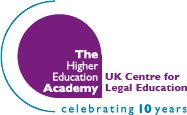


Comments
There are no comments at this time